How can I get verified? What are the benefits to getting verified?
IMPORTANT: Being verified does NOT give you access to stream on ePlay! This just gives you your verified badge status so that a streamer knows that you're a trustworthy customer. If you'd like to become a streamer with ePlay, we don't ask you to pay. Apply as a streamer with the steps from this FAQ article.
We have limits set in place to ensure that we can protect all of our users, and we set up verification to help confirm that your transactions are to be trusted. Once you're verified, you get a blue checkmark badge next to your name. This tells a streamer that you're a trusted member of the ePlay community.
- To get started, head over to eplay.com/account

- Once you're on the next screen, click "Start" to begin the verification process.

- Now, for preparation! We recommend that you find good lighting for this process, as poor lighting can prevent your camera from seeing all of the details on your identification. Keep in mind that you need a legal government ID to get verified: a state or country-issued ID, a drivers license, or a passport. We will not be able to accept any other forms of ID. Once you're prepared, click the box to agree to the terms of Passbase to proceed.

- Now, you have to allow Passbase to access either the camera on your browser, or the camera on your mobile device.

- Once you're verified, you'll be given a verified badge on ePlay, telling all streamers that you're a trusted member of the community.
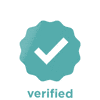
Updated on: 01/20/2022
Thank you!