How do I create an account on ePlay?
To best enjoy your experience with ePlay, we recommend signing up for an account! We try to make the process as painless and easy as possible.
FROM YOUR PHONE BROWSER/COMPUTING DEVICE
- Head over to our joining page to get signed up!
- After entering your E-Mail, you'll receive a verification E-Mail to confirm that you'd like an account with ePlay!

- Setup your profile! That means pick a temporary avatar, input the username that you'd like, and click some interests!
![]()

FROM YOUR PHONE NUMBER
- Head over to our joining page to get signed up!
- Click on the green SMS box—that'll allow you to input your phone number!

- And when you return to the site, you can use your phone number to always login!

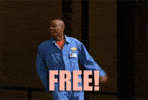
Updated on: 11/14/2024
Thank you!