How do I cancel my account?
If you'd like to cancel your account with ePlay, you can take care of that yourself by heading over to your account.
1. Click on your avatar.

2. Click on My Account.

3. Scroll down to click "Terminate my account."

1. Click on the "..." at the bottom of your screen.

2. Click on My Account.

3. Click "Terminate my account."

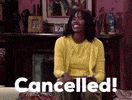
Updated on: 09/28/2021
Thank you!