How do I ensure that ePlay is streaming at a resolution that my internet can handle?
All of ePlay's streams automatically stream in 4K resolution, but this always depends on the streamer themselves! If you’re having a hard time keeping a stream from buffering, please try to turn down the resolution to a lower setting.

If you're still having trouble, please contact customer support! We'll look into whether this is an issue on our side.
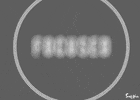
Updated on: 03/30/2021
Thank you!